- Home Return Home
- Resources
- Services
- Right Fit
- Pathways
- CLBC
- Jobs
- Success Stories
- Our Team
- Contact Us
CSIL Resource Centre
Providing support to individuals with disabilities who receive or are interested in receiving individualized funding for their personal care needs.
Read More...


CLBC Host Agency
Tailored service models created to support the unique needs of adults and their families.
Read More...


The Individualized Funding Resource Centre (IFRC) Society was developed to help people succeed on the Choices in Support for Independent Living (CSIL) Program and other individualized funding programs in British Columbia. Paul Gauthier, founder of the CSIL program now has a place to share his knowledge, and experience. The IFRC is committed to providing supports that will allow individuals to fully participate in their communities.
The Individualized Funding Resource Centre understands that managing individualized funding can be overwhelming and challenging for many people with disabilities. Too often, individuals accept the alternative, because of a lack of information or support. We can provide that information and support to ensure success and independence!
Success Stories
Gillian Backlin
Mission Statement
To empower people with disabilities who access Individualized funding, by providing them with knowledge and resources to support them in fully utilizing the benefits of the respective program, whereby achieving their objectives of autonomy and independence.
Vision Statement
Our vision is to become the go-to people who empower individuals utilizing Individualized funding by providing the information, support, and training for success in achieving their goals while maintaining freedom and self-determination.
Principles and Values
• IFRC, ran by and for people with disabilities, aims to promote full participatory citizenship by assisting clients of Individualized funding programs to effectively manage their services.
• IFRC aims to promote the obtainment of Individualized funding program management skills, empowering consumers to independence and autonomy.
• IFRC is community driven, and seeks to fully respond to the needs of Individualized funding program clients.
Education
Help When You Need It
Read More...
Payroll Services
Let us take the weight off your shoulders! Your CSIL funds will allow us to do the work for you.
Read More...
Recruitment Facilitation
Read More...
Other Services
CSIL is a life-changing experience! Let us guide and educate you every step of the way.
Read More...
This template comes loaded with options that you can use to customize your site exactly how you want it. Here's how to get to these custom settings:
- In the backend of Joomla go menu item Extensions/Template Manager.
- Click on the title of the template.
- This will bring you to the template manager screen where you can edit the template's parameters.
- Click save when you are done

Every template built on Vertex also comes with its own unique template specific options applicable to that particular template such as highlight colors, social icons, and much more. These features are in addition to the standard functions of Vertex, and are still controlled through the very user friendly interface of Vertex. This page will document the features specific to this template.
Template Specific Configuration Interface of Vertex
Below is a screenshot that shows all the template specific features available in the user friendly Vertex admin:
Custom Highlight Colors
Set your own custom color scheme with the built in highlight color. This color controls menu items, titles, buttons, hover over effects, and much more, the template's script will automatic use several variations of the same color to create gradients. You can set these colors to any color that you want. Below is an example of how this works.
Module Title Highlight Color
By default module titles will be shown with two colors; the first word uses highlight1. You can disable this feature and use a single solid color as well.
Custom Highlight Font
Choose a custom highlight font powered by Google fonts. You can set a custom font for the titles, buttons, and much more. This is used in conjunction with the default site font which is controlled under the Layout tab of Vertex, and controls many other elements as well.
Social Icons
Easily link to a social media site with the built in social icons found in the header of this template. Simply enter the url of your social site in the configuration and the icon will automatically appear. To disable an icon simply leave the url blank for that particular icon.Uppercase Leters
Choose to enable or disable uppercase letters on most menu items, buttons, titles and more.

Small Menu
The S5 Flex Menu gives you the ability to have subtext on each menu item. If you choose not to use subtext on the first level links simply choose to disable this option and the menu will automatically down size.

Custom 4 Column Width
This template comes with a custom_4 module position that is next to the component and article area. This is a column that is outside the normal layout of Vertex, so it is included in the Template Specific tab. You can set this column to any width that you wish. Please note that it will disable at tablet width, it is intended for desktop view only.
So what are Site Shapers? They are quick installs of Joomla combined with all the modules, content, etc used on our demo, excluding stock photography. Within a few minutes you can have your site up, running and looking just like our demo. No more importing SQL dumps and installing modules. Just head on over to the download section of this template and grab a Site Shaper. Simply install the Site Shaper like any other Joomla installation, it's that easy!
How to setup a Site Shaper
- Login to your cpanel or your server admin panel.
- Locate the area where your databases are (usually labeled Mysql Databases)
- Create a new database
- Next create a new database user and assign it to this newly created database in the previous step
- You will then need to extract the site shaper to either a folder on your server or the root directory such as WWW. NOTE: if you already have a website in the root of your WWW folder, we suggest creating a new folder and extract the site shaper there. If your cpanel does not have an extract option or you cannot find it, you may also extract the contents of your site shaper in to a folder on your desktop and upload all the files via an ftp client to your server.
- Next, navigate to the url where you extracted the site shaper via your web browser.
- Continue through each screen until you reach the below screenshot:
- At the above screen be sure to enter localhost as shown, continue to fill in the following text fields with your newly created database and username information
- Follow through the rest of the site shaper setup and click the install sample data at the last screen and the installation is complete! (be sure to rename/remove the installation directory after finishing the install)
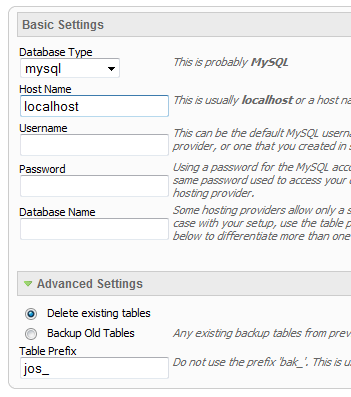
SEO - Get your site noticed!
Not only is this template beautifully designed but it is great for search engine optimization as well! What is SEO? It is simple the act of altering a web site so that it does well in the organic, crawler-based listings of search engines such as google.com. How does this template accomplish this? It's simple, the majority of your most valuable content is found in the main body of your site, through css we are able to alter the layout of the site and call the main content before the left and right columns are called. This allows for your content to be found first by search engines before it reaches your other content, which is vital in search engine optimization. This is a common feature this can be done with almost all of Shape 5 templates as well.
| We are here to serve you during the following business hours: |
|
Monday to Friday: 9am to 5pm New Location: 1200 W 73rd Ave #1100, Vancouver, BC V6P 6G5 *By Appointment Only* |
Thank you for your support!
With sincere appreciation, the Individualized Funding Resource Centre Society thanks our funders for their generosity in supporting people with disabilities in British Columbia.




